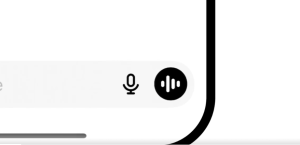OpenAI has expanded Advanced Voice Mode to include video capabilities and screensharing, delivering a long-anticipated update that emerged during the company’s festive “12 Days of OpenAI” event. The rollout makes it possible to interact with ChatGPT not only through spoken input and image recognition but now via live video and shared screen content. By enabling video input and real-time screen collaboration, OpenAI aims to deepen the conversational experience, offering practical ways to seek help, troubleshoot issues, and learn new material through direct, multimodal interaction. The update is rolling out to users in the mobile ChatGPT app, signaling a broader shift toward more immersive, context-aware AI assistance. As the rollout progresses, the company emphasizes that video and screensharing are designed to complement voice interactions, creating a more natural and productive dialog between humans and AI.
Overview and Context
OpenAI’s Advanced Voice Mode originally introduced voice interaction to ChatGPT, enabling users to converse with the AI using spoken language rather than typing. With the latest update, the platform now supports video input alongside the existing voice and image capabilities, marking a significant enhancement in how users engage with the AI assistant. This addition is described by the product team as a “long time coming,” reflecting the industry-wide push toward richer, multimodal AI experiences that can interpret both what a user says and what is shown on the screen. The intention behind these capabilities is clear: provide a more intuitive, hands-on way to dialogue with the AI, whether that means asking for guidance while working through a task, getting real-time feedback on visual content, or using video as a basis for a more dynamic tutoring or troubleshooting session. The integration of video with vision features creates new possibilities for how ChatGPT can assist with complex tasks, from technical troubleshooting to step-by-step learning scenarios.
In the context of OpenAI’s broader product cadence, this feature aligns with a growing trend of combining voice, vision, and gestural interactions into a single, coherent AI assistant experience. The rollout is tied to OpenAI’s seasonal promotion, highlighting the importance the company places on delivering tangible, practical enhancements during a period when users may have more time to experiment with new capabilities. The introduction of video in Advanced Voice Mode with vision reinforces the concept that ChatGPT is evolving from a text- and image-centric assistant into a versatile, multimodal companion capable of understanding and interacting with a user’s environment in real time. This progression is expected to drive deeper engagement, as users can rely on the assistant for a broader range of tasks without switching between apps or tools.
From a user-experience standpoint, the move to incorporate video means ChatGPT can respond to visual context in a way that mirrors human-to-human collaboration. The product team positions the feature as suitable for a variety of activities, including asking for help, troubleshooting, and learning something new. By enabling not just voice input but also live video and screen sharing, OpenAI is creating a richer conversational dynamic in which the AI can refer to on-screen content, provide corrections or annotations, and offer recommendations tailored to what the user is seeing. The Santa voice option, made available through settings, adds a playful, customizable flavor to the experience, illustrating how OpenAI is exploring personality and user preference within its voice-enabled interfaces.
As the feature rolls out, users can anticipate a visible change in the ChatGPT home screen. The homepage and interface are updated to accommodate the new modalities, signaling that video and screen sharing are integral parts of the modern ChatGPT experience. This visual and functional shift emphasizes a more integrated approach to interaction, where voice, vision, and video inputs are not separate, siloed channels but components of a unified AI assistant workflow. In practical terms, the update is designed to enhance the user’s ability to communicate intent, share context, and receive timely, relevant feedback from the AI, all within a single, streamlined app experience. The result is a more immersive, responsive assistant that can operate alongside the user’s existing tools and content.
Key features introduced with Advanced Voice Mode with vision include live video input, on-screen screen sharing, and the continued use of voice-based interaction. The combination of video and vision with voice allows ChatGPT to understand and reason about content in real time, offering explanations, step-by-step instructions, or corrections based on what is being shown or discussed. In addition, the onboarding and access flow for this mode has been refined, making it easier for users to locate and activate the video capabilities, microphone input, and on-screen controls that govern the video experience. The Santa voice option adds personality customization to the mix, enabling users to switch the assistant’s voice to a festive character when desired, thereby enhancing user engagement and enjoyment during a period of year-end activities.
This section reflects a broader strategy by OpenAI to empower users with more expressive and capable tools for conversational AI. The integration of vision, video, and voice is positioned as a natural extension of the assistant’s capabilities, designed to adapt to a wider array of use cases. The overarching aim is to deliver a more intuitive, hands-on experience where users can interact with content in multiple modalities without friction. As such, the update is not merely about adding new features; it represents a shift toward more context-aware AI that can supplement human activity with timely insights, demonstrations, and adaptive guidance. The long-term impact is expected to be measured in higher engagement, faster problem resolution, and more effective learning outcomes across diverse user groups.
Rollout Timing, Availability, and Plans
The rollout of Advanced Voice Mode with vision is being deployed in phases, with initial access rolling out to a broad set of users while some plans will see earlier adoption than others. The company indicates that all Team subscriptions and the majority of Plus and Pro users should gain access within the first week of the latest app version. This phased approach is intended to ensure a smooth deployment, allowing for monitoring, feedback, and iterative refinements as the feature becomes more widely available. In addition to the general rollout, OpenAI notes that Plus and Pro users in the European Union, Switzerland, Iceland, Norway, and Liechtenstein will receive access as soon as possible, reflecting regional considerations and regulatory readiness. This staggered approach underscores the company’s commitment to delivering the feature responsibly while addressing regional compliance and performance needs.
For Enterprise and Educational (Edu) plan users, access to Advanced Voice Mode with vision is planned for early the following year. This timing aligns with OpenAI’s broader strategy to prioritize business and educational environments where advanced capabilities can have a meaningful impact on productivity, learning outcomes, and operational efficiency. The early next-year window for enterprise and education users also suggests a staged, enterprise-grade rollout designed to accommodate IT governance, security reviews, and deployment at scale. While the precise timelines may shift, the intent is clear: a controlled, methodical expansion that ensures reliability and user readiness across various organizational contexts.
It is worth noting that the update is being introduced in conjunction with other enhancements to the ChatGPT mobile app’s home page and user interface. The changes to the onboarding flow and the entry points for Advanced Voice Mode with video are designed to minimize friction for users who are upgrading from earlier versions of the app. As part of the rollout, users will find a new page accessible via a distinct video button located near the search function. This page features a dedicated interface with micro-interactions that include a video control, a microphone, a three-dot menu, and an exit icon. The sequence is designed to be intuitive: users tap the video button to enable video input and begin asking questions or engaging in a conversational exchange with ChatGPT, which responds with the same natural, conversational flow that characterizes the assistant.
The rollout’s regional considerations reflect both demand patterns and regulatory environments that can affect the user experience. For example, in the EU and neighboring regions, OpenAI aims to deliver access in steps aligned with local compliance and performance requirements. The company’s stated plan to extend early access to Plus and Pro users in specific European and Nordic regions later in the rollout timeline demonstrates a careful balance between rapid deployment and quality assurance. While some users will gain access quickly, others will view the feature’s arrival in the following days, with the majority experiencing access within the first week after updating to the latest app version. The emphasis on enterprise and education access in the following year highlights OpenAI’s strategy to address the needs of organizations that require robust, scalable AI tools integrated into their workflows, training programs, and technical environments.
In practical terms, this phased strategy means that the latest ChatGPT mobile app update, which introduces the new video and screensharing capabilities, may not be immediately visible to every user. Some users will see the feature appear gradually as the app checks for compatibility, account type, and regional availability, while others will have full access soon after updating. This approach helps OpenAI monitor performance, collect user feedback, and adjust rollout pacing to minimize disruption and ensure a positive user experience. The overall message from the company is clear: the feature is ready and being released progressively to maximize reliability and user satisfaction, with a clear roadmap for enterprise and education users in the coming year.
How to Access Advanced Voice Mode with Vision
The introduction of video into Advanced Voice Mode brings with it a slight reshaping of the ChatGPT app’s home page, signaling a more dynamic, multimodal interaction paradigm. To access the enhanced mode, users should locate the far-right icon adjacent to the search bar on the ChatGPT home screen. Activating this icon opens a new interface that houses a dedicated video button alongside familiar controls such as the microphone, a three-dots menu, and an exit control. This layout establishes a clear, consistent entry point for the video-enabled mode and ensures users can transition between standard voice or text modes and multimodal interactions with ease.
Upon tapping the video button, the user is presented with a video-enabled interaction space where they can begin asking questions while speaking to ChatGPT. The assistant responds in natural language, mirroring a real-life conversational exchange, but with the added context of video input and screen sharing where applicable. In addition to standard voice activation, users can toggle between different input modes, enabling a seamless switch from audio-only conversations to multimodal configurations in which video content and on-screen visuals contribute to the AI’s understanding of the user’s request.
An optional but notable personalization feature is the Santa voice, which can be selected either in the overall ChatGPT settings or directly within the Voice Mode preferences via a voice picker located in the upper right corner of the screen. This addition demonstrates OpenAI’s intention to offer playful, customizable voice options that can enhance user engagement and enjoyment, particularly during festive periods or in contexts where a lighter, more personable interaction is beneficial. The Santa voice option is a reminder that multimodal AI can blend practicality with user-centric, individualized experiences, expanding the ways users relate to their digital assistant.
To use video mode effectively, users can combine video input with screen sharing to enrich the conversational context. For example, a user troubleshooting a tech issue can share the screen to show error messages or settings, while speaking with ChatGPT to receive targeted, step-by-step guidance. As the AI analyzes the video feed and any shared content, it can interject with clarifying questions, propose potential solutions, and present a structured plan to resolve the issue. This level of interactivity marks a meaningful progression from purely audio or text-based interactions to a more immersive collaboration model, where the AI becomes a more active participant in the user’s workflow rather than a passive source of information.
In practice, the new interface and controls are designed to be discoverable and intuitive. The video button’s placement near the search field ensures quick access, while the presence of the microphone, three-dot menu, and exit icon provides familiar, standard controls that users expect from modern voice-activated interfaces. The overall layout remains clean and focused on reducing cognitive load, with clear affordances that guide users through the process of enabling video input, starting a conversation, and terminating or pausing the session when needed. The result is a more immersive experience that preserves the core strengths of ChatGPT—clarity, relevance, and responsiveness—while adding the richness of video context and screen-based collaboration.
Features in Focus: Video Input, Screensharing, and Voice
Video input expands ChatGPT’s perceptual capabilities beyond still images and textual prompts, enabling the AI to interpret dynamic visual information as part of the conversation. This can include real-world scenes, diagrams, or on-screen content that the user wants to discuss or analyze. By integrating vision with real-time video streams, ChatGPT gains the ability to anchor its responses in the user’s immediate surroundings, leading to more accurate guidance and more context-aware explanations. The conversation becomes less abstract and more anchored to tangible, moving material that users encounter during their tasks or learning activities.
Screensharing adds a powerful collaborative dimension to the experience. When a user shares their screen while interacting with ChatGPT via Advanced Voice Mode with vision, the AI can observe the precise visuals the user is working with and reference them directly in its responses. This capability enables the assistant to provide feedback that is tightly aligned with the user’s current workspace, whether it’s a code editor, a design tool, a spreadsheet, or a presentation. The instantaneous feedback loop created by on-screen content sharing allows for more efficient problem-solving, troubleshooting, and learning, with the AI offering annotations, recommendations, and corrective steps that reflect what is visible to the user.
Voice remains a core modality, preserving the familiar, natural interaction pattern that many users prefer. The combination of voice with video and screensharing creates a multimodal dialogue in which spoken language drives the conversational flow while visual inputs provide essential context. This triad of input channels enables more precise intent capture, reduces ambiguity, and allows the AI to tailor its assistance to the user’s exact situation. In practical terms, users can speak their questions, show or share the relevant content, and receive responses that integrate both spoken explanations and visual references. The overall effect is a richer, more productive exchange that mirrors how people interact when collaborating with colleagues or instructors.
The Santa voice option adds a touch of personality to the experience, illustrating OpenAI’s willingness to explore user customization in voice and tone. While the content of the AI’s responses remains focused on delivering accurate information and helpful guidance, the ability to switch to a festive voice can enhance user enjoyment and engagement, particularly in contexts such as holidays or casual learning sessions. This feature underscores the broader design philosophy: multimodal AI can be both highly capable and personally resonant, adapting to user preferences without compromising the quality or reliability of the assistance.
In alignment with these features, the updated interface emphasizes ease of use and discoverability. The new video-enabled mode is designed to be intuitive, with clear visual cues and controls that guide users through enabling video input, sharing their screen, and engaging in a dialogue with ChatGPT. The design philosophy centers on reducing friction, enabling users to leverage multimodal capabilities as naturally as possible within their existing workflows. The end result is a more versatile assistant that can support a broader range of tasks, from hands-on troubleshooting to immersive learning experiences, all within a familiar ChatGPT chat environment.
The practical value of these features becomes especially apparent as users begin to experiment with real-world scenarios. For instance, a student studying complex concepts can use video to capture a real-world lab setup, while ChatGPT analyzes the setup and provides explanations and corrective steps. A professional designer collaborating on a project can share design files or live mockups, with the AI offering iterative feedback and suggested refinements, all while the screen is visible and the user can respond in real time. In each case, the combination of voice, video, and screensharing translates into a more efficient, collaborative, and intuitive problem-solving process, reducing the need for switching between apps or context-switching during a task.
OpenAI’s approach to integrating these modalities also includes attention to accessibility and inclusivity. While video input and screensharing enhance usability for many users, the interface remains keyboard-friendly and supports standard controls that can be navigated by a wide range of users, including those who rely on assistive technologies. The platform’s continued emphasis on clarity in responses, structured guidance, and step-by-step instructions ensures that multimodal interactions remain accessible to users with varying levels of technical comfort. The Santa voice option further demonstrates a commitment to personalization, allowing users to tailor the experience to their preferences while maintaining the integrity and reliability of the AI’s outputs.
Overall, the feature set of Advanced Voice Mode with vision positions ChatGPT as a more capable and flexible assistant, capable of absorbing and responding to information presented in multiple formats. The integration of video input, screen sharing, and voice input offers a blend of immediacy and context that can significantly improve learning outcomes, troubleshooting efficiency, and collaborative workflows. As users gain familiarity with the new controls and the updated home screen, they will be able to leverage these modalities to create richer, more productive interactions with the AI, ultimately enhancing the value of ChatGPT as a daily tool for work, study, and personal use.
Access Points, UI Changes, and Quickstart Guidance
Accessing Advanced Voice Mode with vision requires navigating to a newly updated section of the ChatGPT mobile app. The far-right icon next to the search bar acts as the primary entry point to this multimodal experience. By tapping this icon, users are directed to a dedicated page that presents a video button alongside the familiar microphone control, plus three dots for options and an exit-out icon for closing the interface. This arrangement provides a straightforward path from traditional text or voice interactions to the more immersive multimodal session. The design is intentionally simple to minimize confusion and to expedite adoption for users who are already accustomed to ChatGPT’s core conversational interface.
When a user clicks the video button, a new interaction space becomes active. In this space, users can pose questions and converse with ChatGPT while the system analyzes video input and any content displayed on the screen. The assistant responds in a conversational manner, maintaining natural language while integrating the visual context to deliver precise, relevant guidance. The flow mirrors a real-time conversation with a knowledgeable collaborator who can reference both spoken input and on-screen visuals to support the user’s objectives. This interactive dynamic makes it possible to work through tasks with an AI partner that can see and respond to exactly what the user is doing.
The introduction of a Santa voice option is a notable personalization feature. It can be selected from within ChatGPT settings or directly in Voice Mode via the upper-right voice picker. Users who enjoy a lighter tone or festive flavor in their interactions can switch to this voice for a more engaging or entertaining conversation, while the underlying content and quality of the AI’s responses remain consistent with the default voice. This option demonstrates OpenAI’s broader strategy of offering customizable, user-centric experiences without compromising the accuracy, reliability, or usefulness of the AI’s outputs.
In practice, screensharing with video mode can be leveraged across a wide range of activities. For example, in a tutoring scenario, a user can share an assignment or problem workspace while the AI walks them through the reasoning process, checks steps, and highlights critical errors or misconceptions. In a professional setting, teams can present dashboards or live project files and receive guided feedback, troubleshooting, and optimization suggestions in real time. The AI’s ability to reference visible content helps ensure that instructions, checklists, and recommendations are directly aligned with the user’s current context, increasing the odds of a successful outcome.
To maximize the benefits of these multimodal capabilities, users should consider a few practical best practices. Start with a simple task to acclimate to the new controls before moving to more complex workflows. Ensure that the video content is clear and well-lit to help the AI properly interpret on-screen details. When sharing screens, annotate or indicate key areas of interest to guide the AI’s focus and reduce back-and-forth clarification. Use the Santa voice or other voice options to personalize the interaction if engagement or tone helps maintain motivation during longer learning sessions. As with any advanced feature, periodic check-ins, feedback, and adjustments will help optimize the experience as OpenAI continues to refine the multimodal interface.
Use Cases: Practical Scenarios for Multimodal Interaction
The combination of voice, vision, and screen sharing opens up a variety of practical use cases across education, professional work, and personal productivity. In educational settings, instructors and students can leverage video-enabled interactions to explore concepts with dynamic demonstrations, analyze live problem-solving steps, or review recorded experiments together with guided commentary from ChatGPT. In professional environments, teams can use the feature to troubleshoot software, inspect code repositories, or walk through design iterations with a virtual assistant that can refer to live visuals and project assets. This multimodal capability reduces the need for back-and-forth messaging and accelerates learning and problem resolution by providing context-rich, real-time feedback.
For individuals seeking help with everyday tasks, video input and screensharing offer a more intuitive way to articulate problems and receive concrete guidance. A person assembling furniture, configuring a home network, or performing a complex data analysis can present the issue visually, while ChatGPT offers step-by-step instructions, checks the user’s work in real time, and explains the reasoning behind each recommended action. The conversational style remains natural and responsive, with the added advantage that the user can pause, replay, or adjust the video feed as needed to clarify points and ensure comprehension. The flexibility of this multimodal approach supports a wide range of workflows, enabling users to tailor their interactions to the task at hand.
In creative fields, professionals can benefit from seeing visual references and project boards while discussing ideas with ChatGPT. For example, a designer can share a live view of a draft design, request feedback on composition and color balance, and have the AI propose alternative layouts or palettes based on the current visuals. The ability to annotate and discuss content in real time strengthens collaboration and speeds iteration cycles. The Santa voice option can add a touch of whimsy to brainstorming sessions, contributing to a positive user experience that helps maintain momentum during intense creative efforts. Across contexts, the multimodal mix is designed to produce more accurate guidance by grounding the AI’s responses in the user’s immediate visual environment.
From a productivity perspective, the video and screensharing integration supports more efficient workflows by reducing the number of tools required to accomplish a task. Instead of duplicating information across multiple platforms, users can bring relevant visuals directly into the chat to receive guidance, annotation, and validation in one place. This streamlined approach reduces cognitive load and enables faster decision-making. The conversational, video-enabled flow also makes it easier to document and reproduce steps, which can be especially helpful for complex tasks that require precise sequences or multiple checkpoints. The end result is a more cohesive and effective way to work with an AI assistant that understands not only what is said but what is shown and how it is presented visually.
Availability, Regions, and Future Roadmap
OpenAI’s rollout plan for Advanced Voice Mode with vision is designed to balance speed with reliability and regulatory readiness. The initial agreement is that Plus and Pro users will gain access in the latest mobile app version within the first week of availability, with broader access following shortly thereafter. The EU region, along with neighboring countries such as Switzerland, Iceland, Norway, and Liechtenstein, is highlighted as an area where Plus and Pro users will be prioritized to receive access as soon as feasible. The emphasis on these regions reflects a combination of demand, regulatory considerations, and readiness to scale the feature in more regulated environments, ensuring that users in these markets can benefit from the enhanced multimodal experience without delay.
Enterprise and Edu plans are expected to gain access early next year, signaling a more deliberate rollout for organizational usage. This approach acknowledges the additional requirements these users have, including security, governance, and IT integration, which necessitate a more controlled deployment. The enterprise and education segments see the multimodal capabilities as a transformative tool that can improve training, collaboration, and operational efficiency when deployed at scale. The plan to extend access to these groups early in the next calendar year demonstrates OpenAI’s commitment to delivering value to institutional users while maintaining system stability and user privacy.
The user experience is also shaped by the updates to the Home page and the introduction of a dedicated page for Advanced Voice Mode with video. The video feature sits in a prominent position next to the search tool, signaling its importance as a core modality within ChatGPT. The new controls include a video button, microphone, a three-dot menu for options, and an exit icon to leave the session, creating a straightforward and accessible entry point for both new and returning users. As the rollout progresses, OpenAI plans to monitor uptake, gather user feedback, and refine the experience to ensure compatibility across devices and networks, minimizing latency and ensuring consistent performance in diverse environments.
The long-term roadmap for Advanced Voice Mode with vision emphasizes ongoing enhancements and expanded capabilities. While the current update focuses on video input and screensharing, future iterations may build on these foundations by increasing the fidelity and reliability of video processing, expanding the range of supported file formats for on-screen content, and enhancing the AI’s ability to annotate and interact with on-screen elements in real time. The company’s emphasis on multimodal capabilities indicates a sustained investment in equipping ChatGPT with richer perceptual abilities, which are likely to drive broader adoption across sectors and applications. As access expands to more user groups and regions, the platform’s capacity to support complex tasks, multi-step workflows, and collaborative learning scenarios is expected to grow commensurately.
From a strategic perspective, the introduction of video and screensharing within Advanced Voice Mode aligns with OpenAI’s overarching mission to create flexible, practical AI tools that can adapt to a wide range of user needs. The combination of voice, video, and screen sharing is designed to reduce friction, increase task comprehension, and accelerate the pace at which users can complete complex activities. While the rollout is staged to ensure stability and regulatory alignment, the long-term impact is anticipated to be broad: higher engagement, improved learning outcomes, and more efficient workflows for individuals and organizations that rely on ChatGPT as a central assistant. As OpenAI continues to refine the multimodal experience, users can expect ongoing enhancements that further integrate these capabilities into everyday tasks and professional environments.
Accessibility, Privacy, and Safety Considerations
With video input and screen sharing as part of Advanced Voice Mode, OpenAI is inherently dealing with more sensitive data, including visual content and screen-captured information. To address privacy and safety considerations, users should be mindful of what is shared during sessions and ensure that no confidential or personally identifiable information is exposed unnecessarily when using the feature. The platform’s multimodal design aims to strike a balance between providing rich, contextual assistance and safeguarding user privacy by adhering to established data handling and security practices. While the exact privacy controls may evolve with future updates, the current approach emphasizes transparent handling of multimodal data and clear indications of when and how video and screen content are being used to inform responses.
In terms of accessibility, the new features are designed to be navigable through the existing ChatGPT interface with familiar controls, supporting users who rely on keyboard navigation or assistive technologies. The interface layout includes visible icons for video, microphone, and session controls, with a streamlined set of actions to minimize cognitive load and maximize ease of use. The Santa voice option is a demonstration of personalization that can improve user comfort and engagement, particularly for users who prefer a lighter or friendlier vocal presentation during sessions.
Safety considerations include ensuring that the AI’s responses remain accurate and non-deceptive when interpreting video content or screen-shared material. The vision and video components are intended to augment the AI’s understanding, but users should continue to exercise standard critical thinking and verify critical guidance in high-stakes contexts. OpenAI’s ongoing commitment to responsible AI use suggests that moderation, content handling, and safety checks will be integral to how these features are refined and deployed over time. Users should remain aware of potential limitations associated with video interpretation, such as occasional misreading of ambiguous visuals, and should use best practices, including clear visual contexts and precise questions, to maximize the quality of the AI’s responses.
From a practical standpoint, privacy and safety considerations require users to adopt good data hygiene. This includes avoiding sensitive content in shared video streams when it is not essential for the task at hand, using on-device or private networks when possible to reduce exposure, and reviewing any in-app notifications or prompts related to data handling. The combination of multimodal inputs amplifies the importance of thoughtful sharing and responsible use, ensuring that the benefits—such as improved troubleshooting and more effective learning—are realized without compromising personal or organizational security. As the feature matures, the company’s approach to privacy and safety is likely to include clearer guidelines, user-friendly controls, and more granular options for managing data and session privacy.
Conclusion
OpenAI’s introduction of Advanced Voice Mode with vision, now featuring video input and screensharing within the ChatGPT mobile app, marks a meaningful milestone in the evolution of multimodal AI assistance. The update expands how users interact with the AI, enabling more natural, context-rich conversations that reference what is seen on screen and what is actively being shown via video. By combining voice, vision, and live collaborative tools, OpenAI aims to deliver more actionable guidance, faster problem-solving, and deeper learning experiences across education, professional use, and everyday tasks. The rollout plan underscores a thoughtful, regionally aware approach that prioritizes reliability and user readiness, with early access for Plus and Pro users in key regions and a clear timeline for enterprise and educational deployments in the coming year. The Santa voice option adds a touch of personality to the experience, illustrating OpenAI’s commitment to personalization without compromising the integrity of the AI’s capabilities. As users begin to explore the new modal capabilities, the potential for enhanced collaboration, clearer guidance, and richer, more productive interactions with ChatGPT becomes increasingly evident. The multimodal upgrade thus stands as a significant step forward in making AI-assisted workflows more seamless, intuitive, and effective for a broad range of users and use cases.